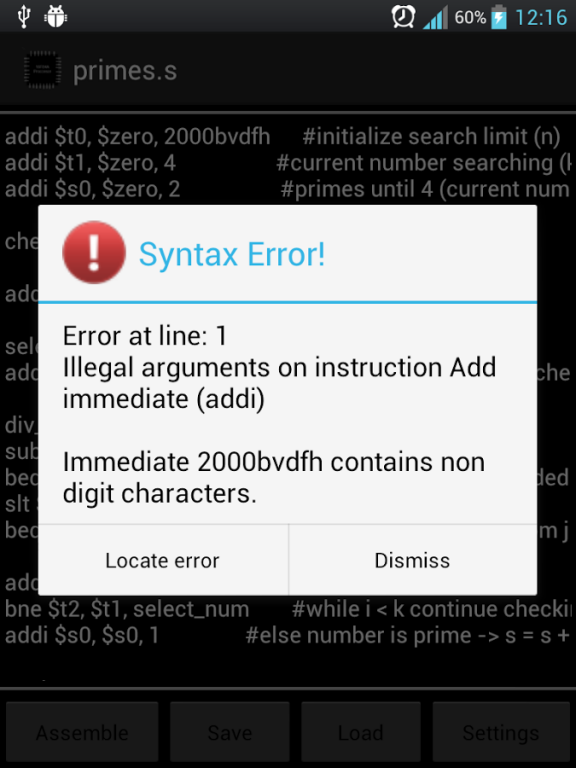Assembly Emulator 0.46
Free Version
Publisher Description
This application is an assembly emulator. The user can develop, "compile" and execute assembly programs.
Currently there is only support for Mips assembly but more assembly languages will be implemented.
Download this application if you have some basic programming experience or if you wish to learn assembly programming otherwise it will not be usefull to you at all.
Please visit wikipedia for more info on Mips assembly. You can also find code samples with detailed comments in the application webpage. For a brief documentation read this: https://sites.google.com/site/assemblyemulatorforandroid/documentation
This emulator has been designed to be fast and efficient. It can execute hundreds of thousands instructions per second just by using the power of your phone arm processor. For example a typical high end smartphone can execute roughly 1.5 million instructions per second and a 4 year old phone more than 200K instructions per second. Also it has been designed to be completely independent of any assembly language and architecture. As a result it will be very easy to add more assembly languages or even allow the user to specify his / her own assembly language.
For more information visit the application webpage.
About Assembly Emulator
Assembly Emulator is a free app for Android published in the System Maintenance list of apps, part of System Utilities.
The company that develops Assembly Emulator is Jimmat. The latest version released by its developer is 0.46.
To install Assembly Emulator on your Android device, just click the green Continue To App button above to start the installation process. The app is listed on our website since 2014-04-15 and was downloaded 125 times. We have already checked if the download link is safe, however for your own protection we recommend that you scan the downloaded app with your antivirus. Your antivirus may detect the Assembly Emulator as malware as malware if the download link to gr.ntua.ece.assembly.emulator is broken.
How to install Assembly Emulator on your Android device:
- Click on the Continue To App button on our website. This will redirect you to Google Play.
- Once the Assembly Emulator is shown in the Google Play listing of your Android device, you can start its download and installation. Tap on the Install button located below the search bar and to the right of the app icon.
- A pop-up window with the permissions required by Assembly Emulator will be shown. Click on Accept to continue the process.
- Assembly Emulator will be downloaded onto your device, displaying a progress. Once the download completes, the installation will start and you'll get a notification after the installation is finished.